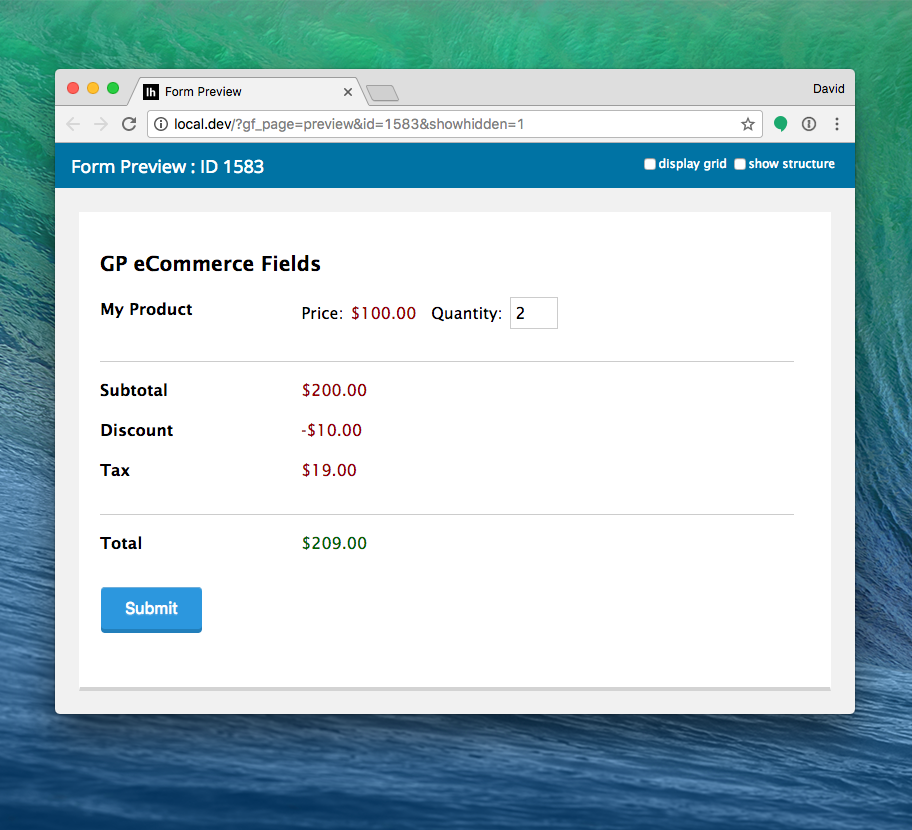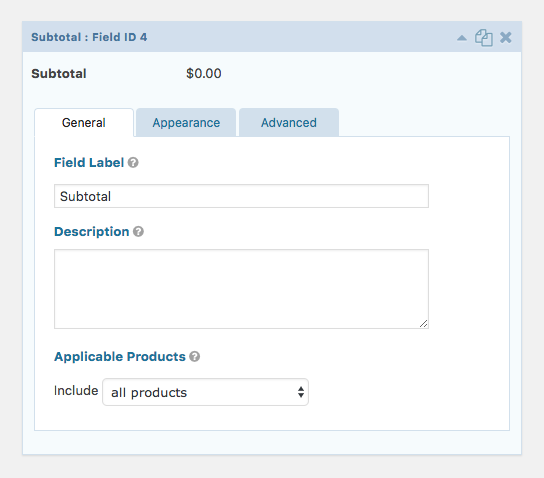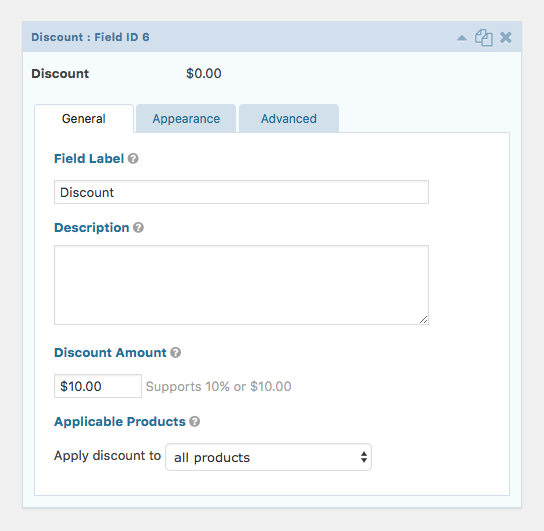GRAVITY PERKS ECOMMERCE FIELDS
GRAVITY PERKS ECOMMERCE FIELDS
What does it do?
With the GF eCommerce Fields plugin you can easily add eCommerce field types to your Gravity Forms. The new pricing fields include Discount, Tax, and Subtotal. This plugin also improves upon the functionality of Gravity Forms’ Coupons and Shipping fields.
GRAVITY PERKS ECOMMERCE FIELDS
GF eCommerce also adds support for special merge tags for including the subtotal, coupon and discount amounts in calculation-enabled fields along with a handy merge tag for displaying the order summary in your confirmations and notifications. If you’re looking to use Gravity Forms for eCommerce, make sure to check out our comprehensive guide to Gravity Forms eCommerce!GRAVITY PERKS ECOMMERCE FIELDS
Features
- New Pricing Fields
New Discount, Tax, and Subtotal fields allow you to create advanced eCommerce forms. - Adjustable Taxes
New Tax field calculates and applies percentage discount based on the total or a specific products. - Flexible Discounts
New Discount field applies flat or percentage discount to the total or specific products. Use conditional logic to only apply the discount when certain conditions are met. - Helpful Subtotals
Help your users better understand their orders; show the subtotal before shipping, coupons and taxes have been applied. - Tight Integration with Existing Gravity Forms Fields
The Coupons and Shipping fields have been improved to better integrate with Subtotals, Discounts and Taxes. - Calculation-ready Merge Tags
Make custom calculations based on the subtotal or coupon and discount amounts with Gravity Forms’ calculation feature and GF eCommerce merge tags. - Improved Order Summary
We’ve completely revamped the order summary to support the new pricing fields and make it even easier to digest. - Seamless, Easy-to-use UI
Integrates directly with the Gravity Forms toolbar. A single click activates the preview. - Automatic Updates
Get updates and latest features right in your dashboard. - Awesome Support
We’re here to help! And we mean it.
Beautifully improved order summary.
—
Documentation
- How do I enable this functionality?
- Feature Details
- Developer’s Notes
- Hooks
- Gravity Forms Hook Reference
- Related Articles
How do I enable this functionality?
This document assumes you know how to create a form. For information on creating a form, visit Creating a form.
Fields described in this document can be found under “Pricing fields”. Pricing fields allow you to add fields to your form to calculate pricing for selling goods and services.GRAVITY PERKS ECOMMERCE FIELDS
Feature Details
Fields
Tax Field
The Tax Field allows you to add a preconfigured tax to the form. End users can view the Field Label, the amount to be paid, and the Description.
The Tax Field supports percentage values only. You can apply the tax to all products, specific products or all products except one(s) selected. You can add multiple Tax Fields to the form.The tax influences the Total amount. The tax is not included in the Subtotal and Discount amounts.
Subtotal Field
The Subtotal Field is used to display the sum of the line item total prices in the form. As the user selects products and options, the subtotal automatically updates. End users can view the Field Label, the subtotal amount, and the Description.GRAVITY PERKS ECOMMERCE FIELDS
Subtotal does not include tax and discounts. You can select if to calculate subtotal values for all listed products, specific products or to exclude the selected products. You can add multiple Subtotal Fields to the form.You can add a subtotal for a group of products.
Discount Field
The Discount Field allows you to add a preconfigured discount to the form. End users can view the Field Label, the amount to be discounted, and the Description.
The amount to be discounted can be a flat rate adjustment or a percentage of the price of the product. You can apply the discount to the form total, specific products or apply to all products except one(s) selected. You can add multiple Discount Fields to the form.GRAVITY PERKS ECOMMERCE FIELDS
Coupon Field
Coupons are price reductions. The Coupon Field is available when you use the Gravity Forms Coupons Add-on. The Coupon Field displays the Field Label, the coupon code entry field and the Description on your form. The end user types in the code to the field and clicks the displayed “Apply” button to reveal the new total.
Coupons reduce the amount subject to the Tax. When GF eCommerce Fields is active, coupon automatically will not include shipping. Coupons will also not influence the value of Subtotal or Discount fields.
Shipping Field
The Shipping Field is a default Gravity Forms field allowing a shipping fee to be added to the form. GF eCommerce Fields alters the default functionality. End users can view the field label, the shipping fee to be paid, and the description.
The shipping value is not included in the subtotal, discounts or coupons. The shipping charge is always included in Tax fields and the form total.
Merge Tags
Gravity Forms uses merge tags to allow you to populate dynamic data in various contexts throughout the plugin. GF eCommerce Fields expands this functionality to provide the ‘{subtotal}’, ‘{coupons}’, and ‘{discounts}’ merge tags for use in calculation formulas and other places Gravity Forms merge tags are supported. GFEC also provides support for a ‘{order_summary}’ for displaying the order summary in notifications and confirmations.
GRAVITY PERKS ECOMMERCE FIELDS
Gravity Forms uses merge tags to allow you to populate submitted field values and other dynamic information in calculation of the field values, notification emails, post content templates, etc.
The following merge tags can be used in calculation of field values.
{subtotal}
The sum of all product prices. This merge tag can be used in calculation of Number and Product Fields in calculation formulas. The result of the formula is dynamically populated as the value for this field.When used in a Calculated Product, the Calculated Product will automatically exclude itself when calculating the subtotal.
{coupons}
The sum of all coupon deductions. This merge tag can be used in calculation of Number and Product Fields in calculation formulas.
{discounts}
The sum of all discount and coupons deductions. This merge tag can be used in calculation of Number and Product Fields in calculation formulas.
{order_summary}
Gravity Forms provides an order summary that is automatically appended to any entry that has a Gravity Forms Pricing field. It can be inserted into confirmations and notifications using {pricing_fields} merge tag.
GF eCommerce Fields improves on this summary to better support the new Pricing fields it provides. It also adds the improved {order_summary} merge tag as a replacement for {pricing_fields}.
The {order_summary} merge tag displays a preformatted HTML table containing the order summary (the list of products, subtotal, discount, coupons, shipping, taxes and grand total). This merge tag can be used in areas such as notifications and confirmations to preview the order information.GRAVITY PERKS ECOMMERCE FIELDS
Example output of the {order_summary} merge tag.Do not use {pricing_fields} merge tag; use {order_summary} instead. GF eCommerce Fields changes how some default pricing fields are calculated. The {pricing_fields} merge tag can sometimes display incorrect information.
Developer’s Notes
GF eCommerce Fields makes some changes to how Gravity Forms processes pricing fields. If you are a developer, you will want to be aware of the following.
- Field types are processed in this order:
Subtotal›Discounts›Coupons›Shipping›Taxes›Total - Shipping is automatically excluded from Discounts and Coupons.
- Shipping is automatically included in Taxes and Total.
- Coupons are displayed in the totals section of the order summary, rather than the products list.
Hooks
Gravity Forms Hook Reference
Are you a developer looking for a thorough guide on Gravity Forms Hooks? Check out our reference guide for which Gravity Forms hooks are called and in what order for several typical scenarios. View GF Hook Reference