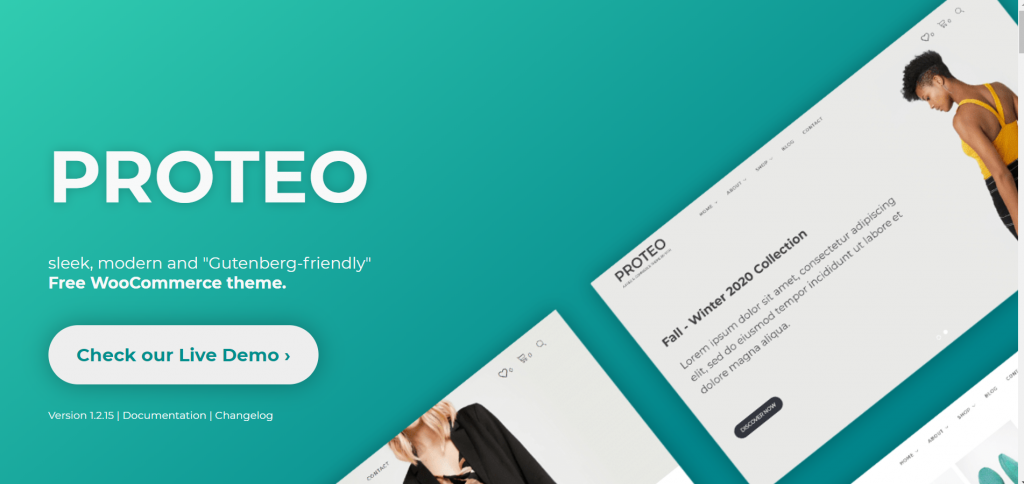YITH Boemia Premium WooCommerce Themes
Proteo is a sleek, modern and “Gutenberg-friendly” WooCommerce theme.
YITH Boemia Premium WooCommerce Themes
Developed with a beautiful UI and a minimal design, it is perfect for each kind of shop. Easy to manage and to customize, Proteo is the best solution if you want a fully-featured e-commerce template to start selling your products with WooCommerce without any specific technical knowledge.
YITH Boemia Premium WooCommerce Themes
Use it also for corporate sites or for a blog: there are no limits to what you can do with a beautiful and usable theme like this!
Getting started
To install this theme you must have a working version of WordPress already installed. For information in regard to installing the WordPress platform, please see the WordPress Codex – https://codex.wordpress.org/Installing_WordPress
Installation
Upload via ftp:
First, unzip the zip archive you downloaded from yithemes on your computer. Search the folder named boemia.zip file. Open this archive and upload the Boemia folder to your server via ftp to the /themes/ directory on your WordPress installation. (wp-content > themes)
Upload via WordPress admin:
Go to your WordPress admin, and in the Appearance-panel, choose Add New Themes. Click Add new. Upload the boemia.zip. Do not upload the zip archive you downloaded from yithemes. Upload only the theme file. If you have a “missing stylesheet” issue you are uploading the wrong file!
Installing WordPress https://codex.wordpress.org/Installing_WordPress
Activation
Once you have uploaded the theme, activate your theme in Appearance > Themes.
Using Themes https://codex.wordpress.org/Using_Themes
Install sample content
You can install sample content by importing our live preview settings, that you can find in our support forum.
- Download and activate Woocommerce before to install sample data
- Go to Boemia > Backup & Reset > Backup > Import Data
- Select the .gz file you downloaded from our forum (don’t open this file! just upload it);
- Click to import.
The installation may need few minutes. Please be patient and do not refresh the page. Note: If you get errors, please be sure that your server can use the PHP function set_time_limit() before to write in the support forum.YITH Boemia Premium WooCommerce Themes
You can also import all images we used for our live preview (except the images taken by Fotolia with a regular license, we can’t redistribuite them)
- In our support forum you can find the folder with all images of our live preview
- Copy the folders in the unziped “files” folder to your wp-content/upload
Basic Settings
General Settings (logo, favicon & more)
In Boemia > Theme options > General tab you can set the basic settings of the theme:
- Turn on/off the responsive layout: I suggest you to active the responsive layout to have a theme that works fine with the mobile devices.
- Upload your custom favicon: a 16px square image for your url bar
- Turn on/off the custom logo: if you enable the custom logo, you have to upload your logo image. If you turn off the custom logo, you have to enter a text for your logo in Settings > General, and then in typography you can chose a nice font for your logo.
- Turn on/off the description under the logo: you can enter a tagline text in Settings > General.YITH Boemia Premium WooCommerce Themes
Set the footer layout and content
You can use a footer with centered-align text or with text on the right/left side.
In our demo we are using the 2 columns footer.
The footer can be customized in Boemia > Theme options > General > Footer.
Set colors
In Boemia > Theme options > Colors you can set the colors for all theme sections and elements: like links, texts, background and so on. You can also upload a background image and set the color for the sections, header and footer.YITH Boemia Premium WooCommerce Themes
Set typography
In Boemia > Theme options > Typography you can set the theme typography: set the font and the font size for slogan, titles, paragraphs and so on! Choose from Cufon fonts, Web safe fonts and 200+ Google fonts.YITH Boemia Premium WooCommerce Themes