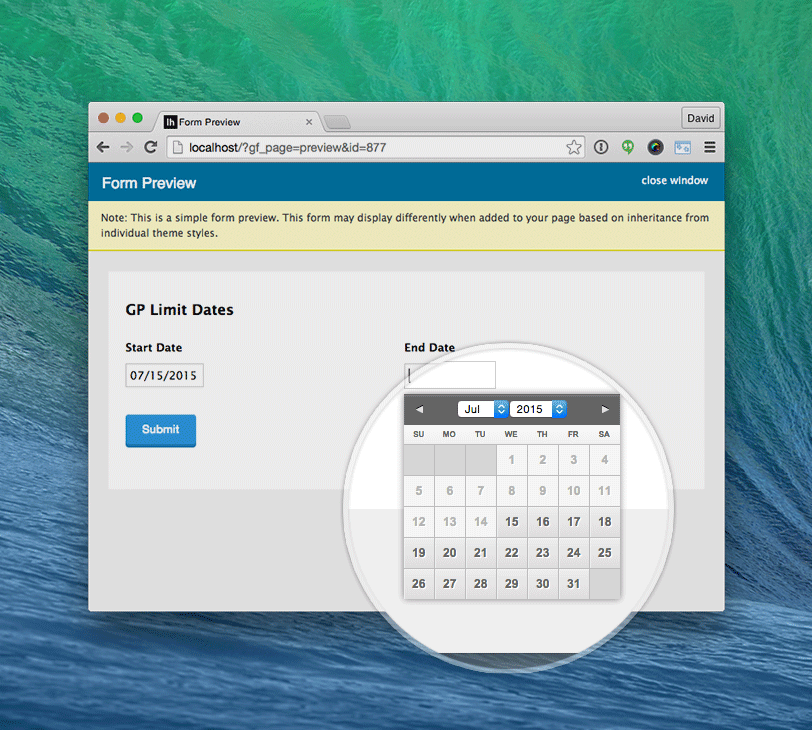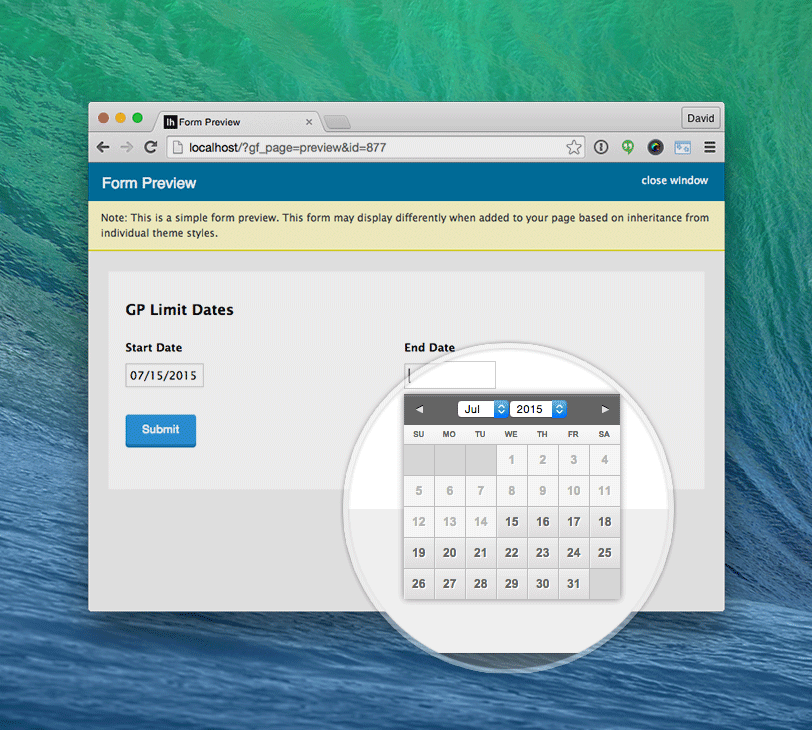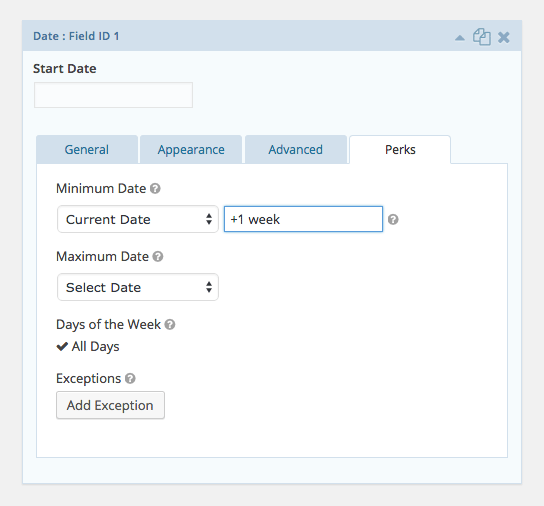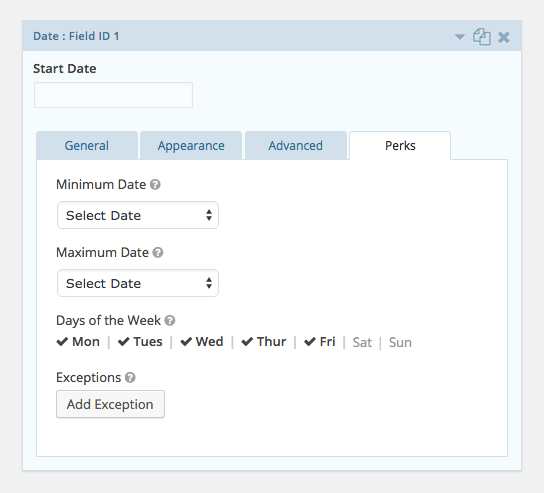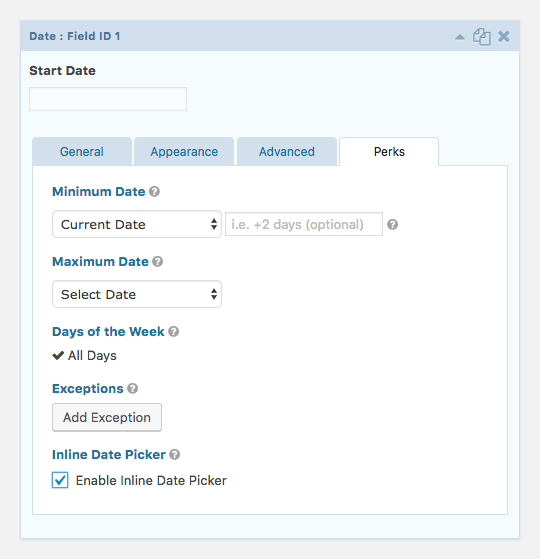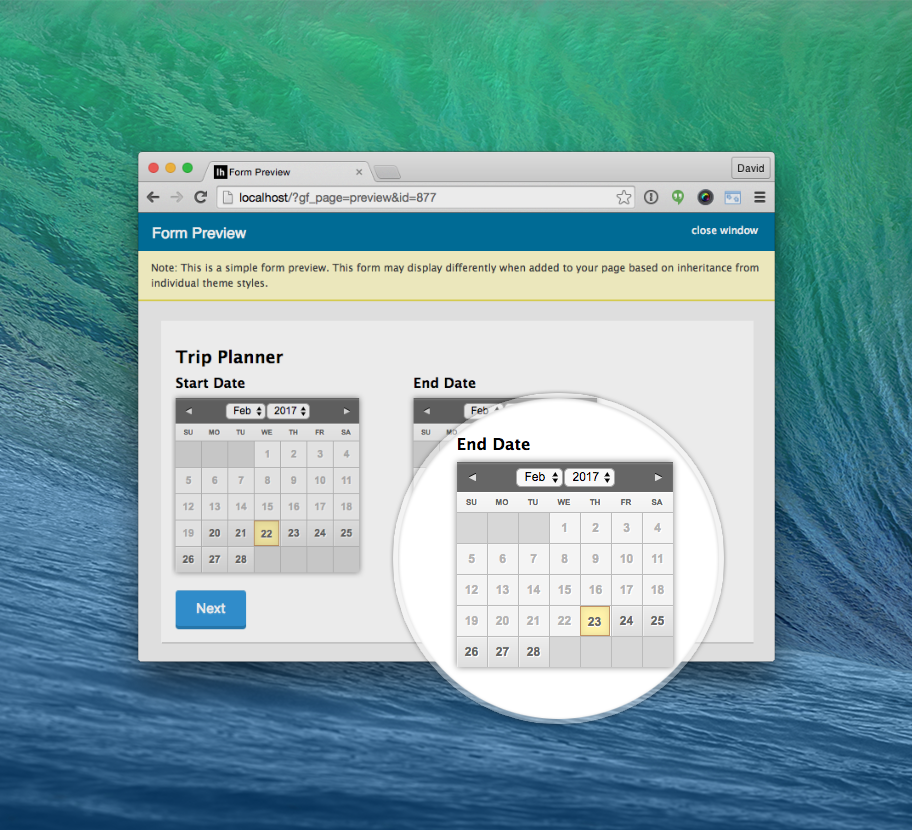GP Limit Dates — Linked Date Fields
GRAVITY PERKS LIMIT DATES
What does it do?
GP Limit Dates allows you to limit the selectable dates in your Gravity Forms Datepicker fields. This plugin gives you granular control to manage the selectable date range with an easy-to-use user interface.
GRAVITY PERKS LIMIT DATES
Features
- Minimum & Maximum Date Range
Set a minimum and maximum date range; manually, based on the current date, or by date selected in another field. - Future/Past Dates Only
Require a date greater than the current day. - Limit by Day of the Week
Specify which days of the week are selectable. - Add Exceptions
Specify exceptions for specific dates; make any date available or unavailable. - Linked Date Fields
The date selected in one date fieldsets minimum (or maximum) date in another. - Timezone Support
Dates are automatically converted to WP-configured timezone. - Date Modifiers
Modify the min/max date limits by adding or subtracting days, weeks, months, or years. - Inline Date Picker
The date picker can be displayed inline in your form rather than as a popup. - Automatic Validation
Dates are validated even when entered manually; client-side and server-side. - Perk Integrations
Works well with Gravity Forms Read Only for enforcing the use of the date picker. - Easy-to-use UI
Manage all settings with ease. - Automatic Updates
Get updates and the latest features right in your dashboard. - Awesome Support
We’re here to help!
Documentation
How do I enable this functionality?
- Add a Date field to your form.
- Click on the Date field to open the field settings.
- Confirm that the “Date Input Type” is set to “Date Picker”. This is the only input type that will work with GP Limit Dates. By default, new Date fields will be assigned the “Date Picker” input type.
- Navigate to the “Perks” tab in the field settings.
- Configure the Minimum Date, Maximum Date, Days of the Week, and Exceptions settings as desired. For full instructions on these settings, see below.
Check out our How-To articles at the bottom of this page.
Settings
Minimum Date
The minimum date setting allows you to specify the earliest possible date that can be selected in the date field. There are several types of values that are accepted.
- Date Field
The earliest date selectable in the Current Date field will automatically be adjusted based on the selected date in the specified Date field (i.e Start Date field can set the minimum date in the End Date field).GRAVITY PERKS LIMIT DATES - Set Specific Date
Specify a specific date which will be the earliest date selectable in the Current Date field. - Current Date
The current date will be the earliest date selectable in the Current Date field. This is a dynamic value and will automatically adjust to the current date with each new day.GRAVITY PERKS LIMIT DATES
Date Modifier
GP Limit Dates Field Settings — Date Modifier
The Date Modifier settings allow you to modify the selected date by adding or subtracting days, weeks, months, or years. The date modifier input is available when a Date field or the Current Date option is selected.GRAVITY PERKS LIMIT DATES
Examples
- Require data to be at least one week from the current date.
Current Date+1 week - Require data to be within the previous year from a user-selected date.
Date field-1 year - Require data to be at least three (3) days from the current date.
Current Date+3 days
Maximum Date
See Minimum Date above. The same settings apply; however, the setting will impact the latest date selectable rather than the earliest date.GRAVITY PERKS LIMIT DATES
Days of the Week
The Days of the Week setting allows you to limit which dates are selectable based on the days of the week (a.k.a Monday – Sunday). By default, all days are allowed. Click the “All Days” option to select specific days that should be selectable. If Saturday and Sunday are selected, only dates that fall on Saturdays and Sundays will be selectable.GRAVITY PERKS LIMIT DATES
Exceptions
Exceptions allow you to negate the date limitations established in the other settings. An exception works with both selectable dates and unselectable dates. If the excepted date is selectable, it will now be unselectable. If the excepted date is unselectable, it will now be selectable.
For example, if Monday through Friday is selected for the “Days of the Week” setting but you would like to make allow a specific Saturday to be selectable, you can add an “exception” for that specific Saturday. Click the “Add Exception” button and select the desired date from the date picker.GRAVITY PERKS LIMIT DATES
Inline Date Picker
Instead of the drop-down picker, you can display the inline calendar. Check the “Enable Inline Date Picker” box on the “Perks” tab to activate the feature.
As shown on the next screenshot, the inline date picker is initially displayed on the page and doesn’t close when you select dates.
Validation
Date fields limited by GP Limit Dates will be validated client-side and server-side. The client-side validation is relevant when users are manually entering dates in the Date field rather than selecting the date via the Date Picker. The client-side validation will notify the user that the entered Date is invalid; however, it will not prevent submission.
The server-side validation will return a validation error if an invalid date is submitted.
Timezones
When the Current Date option is selected for either the Minimum or Maximum Date settings, the current date will be calculated based on the timezone configured on your WordPress settings page. This prevents users in different time zones from selecting a day that has already passed in your timezone.
FAQs
How can I exclude a blocked day from a Date Modifier?
Use this snippet to automatically exclude blocked days from modifiers.
Can I automatically open the datepicker in Field B after the date has been selected in Field A?
Yep! Use the gpld_after_set_min_date hook as shown in this example.
Hooks
How To
- How to link Date fields with Gravity Forms
- How to require a future or past date with Gravity Forms Date Picker
- How to limit dates to weekdays or weekends with Gravity Forms
- How to Block a Date Range with Gravity Forms Datepicker
- Inline Datepickers with Gravity Forms