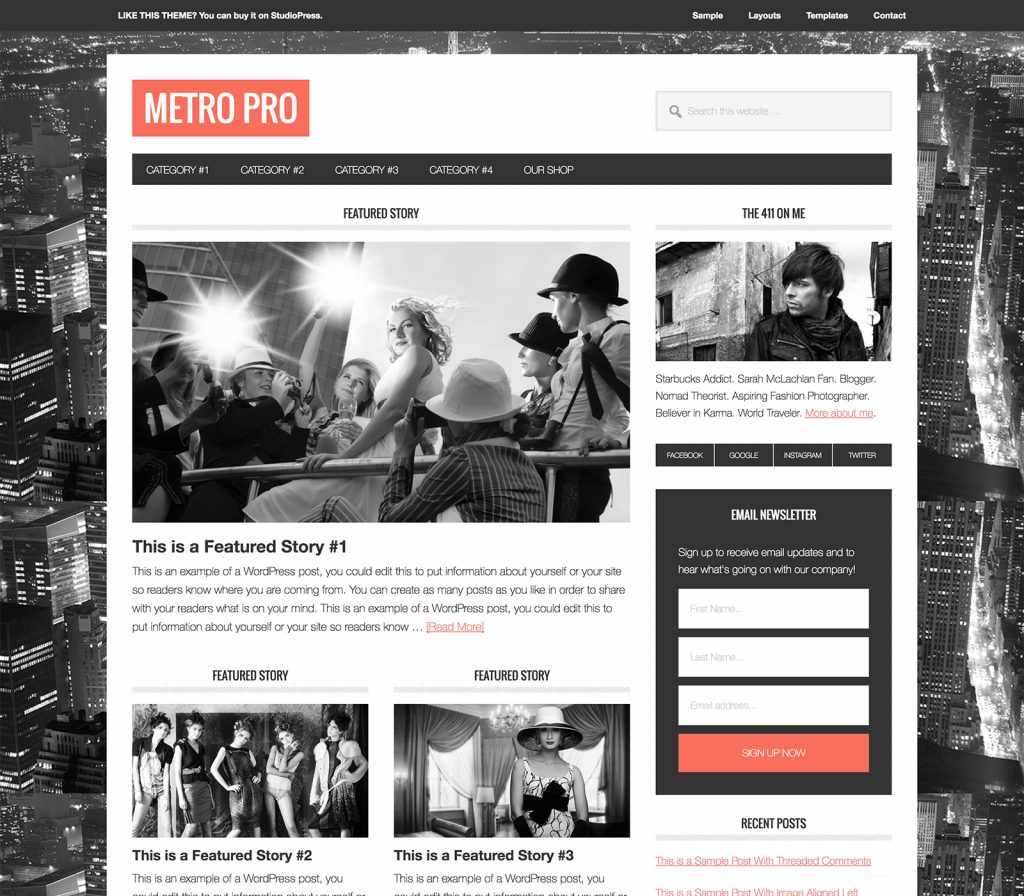METRO PRO WORDPRESS THEME
 METRO PRO WORDPRESS THEME
METRO PRO WORDPRESS THEME
To set up the Metro Pro theme front page
You will need the Metro Pro theme and…
- 6 Blog posts with Featured Images applied to them.
- A category called Featured. (You can name this category anything you like.)
How WordPress builds your front page
The Metro Pro theme displays condensed versions of 6 blog posts on its front page. These posts are pulled in from whichever category you choose. We chose a category named Featured. METRO PRO WORDPRESS THEME
Each condensed post or snippet includes…
- The blog post’s featured image.
- Some text from that blog post.
- A link to the full post, that says [Read More…]
The content section of the home page layout…
The web designer who built the Metro Pro theme has made a set of predefined boxes that we can add content to. 6 post snippets and featured images, taken from 6 blog posts, will appear inside of these layout boxes. METRO PRO WORDPRESS THEME
The main content area of the layout is made from 6 widget areas. Home top, home middle left, home middle right, and home bottom. You can find these widget areas in…
WordPress Dashboard > Appearance > Widgets
METRO PRO WORDPRESS THEME
- Home – Top…
Shows one large image that spans the main content area of the page. Under this WordPress displays 350 characters of text and a [Read More…] link. - Home – Middle Left and Home – Middle Right…
These two widget areas appear side by side and, together, span the main content area of the page. WordPress displays a featured image, 165 characters of text and a [Read More…] link in the left and right widget areas. - Home – Bottom…
This is a single widget area that spans the main content area of the page. Snippets of three blog posts, taken from the Featured category, appear one on top of the other. These post snippets display a featured image to the left and 260 characters of text with a [Read More…] link, to the right. METRO PRO WORDPRESS THEME
Sidebar and footer widget areas…
The Metro Pro theme, uses a standard WordPress sidebar widget area. The theme also has 3 footer widget areas. Just drag widgets into these widget areas and configure them as usual.
You cannot use the middle footer area on its own (footer 2). You must start with footer 1, then footer 2, then footer 3.
These are the Genesis Featured Post Widget settings we used in the videos…
Home-Top Genesis Featured Post Widget settings for Metro Pro theme
Title: Featured Story
| Category: Featured
Posts to show: 1 Offset: 0 Order by: Exclude previously displayed posts: |
Post title: [YES]
Post info: Content type: [Show Content Limit 350 Characters] More text: [Read More…] |
| Show Gravatar:Size:Align:
|
More posts from this category: Title: Number of posts to show: |
| Show featured image: [YES]
Image size: 700×400 Image alignment: [None] |
Show category archive link: Link text: |
Presenting Metro, a modern magazine-style layout built on an optimized mobile responsive platform. The spacious frame highlights your online publishing for a wide-screen world, and the sleek social features will help to build your audience fast. METRO PRO WORDPRESS THEME