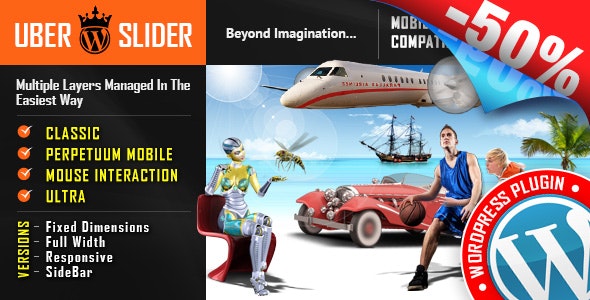UBERSLIDER LAYER SLIDER WORDPRESS PLUGIN
IF YOU NEED ONLY THE JQUERY PLUGIN FOR THIS PRODUCT, YOU CAN DOWNLOAD IT FROM HERE: http://codecanyon.net/item/parallax-slider-responsive-jquery-plugin/3217681
Parallax Effect – Full Collection of Sliders includes 4 types of sliders:
– Classic
– Perpetuum Mobile
– Mouse Interaction
– Ultra
NEW: From these sliders you can create, in minutes, sidebar banners.
UBERSLIDER LAYER SLIDER WORDPRESS PLUGIN
CLASSIC
Step 1: Installation – http://www.youtube.com/watch?v=sp7TvIDlnVs
Step 2: Create a Slider – http://www.youtube.com/watch?v=vXOkiXm4vYo
Step 3: Add Layers – http://www.youtube.com/watch?v=YgZl1qgcFPs
Step 4: Manage Multiple Sliders – http://www.youtube.com/watch?v=lWJNfu3iTQA
UBERSLIDER LAYER SLIDER WORDPRESS PLUGIN
Features
- touch screen navigation support for mobile
- responsive design. Available parameter to disable responsive behaviour
- 2 predefined skins: bullets & thumbs
- layered elements: permits almost unlimited number of layers, images or texts.
- animated text from any direction: top, bottom, left and right. CSS and HTML formated
- external url link parameter for each slide
- target parameter: _blank or _self
- width & height parameters
- autoplay parameter
- loop parameter
- show/hide controllers parameter
- show/hide bottom thumbs parameter
- circle timer parameters for color, dimensions, transparency
- you can include YouTube, Vimeo & HTML5
- you can insert multiple instances in the same page with the same skin or using a different skin.
- detailed help documentation included.UBERSLIDER LAYER SLIDER WORDPRESS PLUGIN
PERPETUUM MOBILE
Step 1: Installation – http://www.youtube.com/watch?v=6jFX2iy94p0
Step 2: Create a Slider – http://www.youtube.com/watch?v=tXqhbJOQFJ0
Step 3: Add Backgrounds and Layers – http://www.youtube.com/watch?v=fdj6CysHflI
Step 4: Manage Multiple Sliders – http://www.youtube.com/watch?v=7KIoY2ZyX8E
Features
- touch screen navigation support for mobile
- responsive design. Available parameter to disable responsive behaviour
- 2 predefined skins: bullets & thumbs
- layered elements: permits almost unlimited number of layers, images or texts.
- animated text from any direction: top, bottom, left and right. CSS and HTML formated
- perpetuum move: define multiple backgrounds elements that can have a perpetuum move. For each background you can enable or disable this behavior.UBERSLIDER LAYER SLIDER WORDPRESS PLUGIN
- continuous move for layers: you can choose which layer will move continuously between 2 positions just by setting additional parameters
- rotary motion for layers: you can choose which layer will rotate just by setting additional parameters. This feature is working for all browsers, except IE7 & IE8
- width & height parameters
- external url link parameter for each slide
- target parameter: _blank or _self
- autoplay parameter
- loop parameter
- show/hide controllers parameter
- show/hide bottom thumbs parameter
- circle timer parameters for color, dimensions, transparency
- you can include YouTube, Vimeo & HTML5
- you can insert multiple instances in the same page with the same skin or using a different skin.
- detailed help documentation included.
MOUSE INTERACTION
Step 1: Installation – http://www.youtube.com/watch?v=tTigpPwYM6k
Step 2: Create a Slider – http://www.youtube.com/watch?v=o-6XPW0SLvI
Step 3: Add Layers – http://www.youtube.com/watch?v=jOiS_NJksGk
Step 4: Manage Multiple Sliders – http://www.youtube.com/watch?v=ZcHCskZKPK4
Features
- touch screen navigation support for mobile
- responsive design. Available parameter to disable responsive behaviour
- 2 predefined skins: bullets & thumbs
- layered elements: permits almost unlimited number of layers, images or texts.
- animated text from any direction: top, bottom, left and right. CSS and HTML formated
- mouse interaction: by moving the mouse over the slider, the elements will react. Available parameter to disable this behavior.
- continuous move for layers: you can choose which layer will move continuously between 2 positions just by setting additional parameters
- rotary motion for layers: you can choose which layer will rotate just by setting additional parameters. This feature is working for all browsers, except IE7 & IE8
- width & height parameters
- external url link parameter for each slide
- target parameter: _blank or _self
- autoplay parameter
- loop parameter
- show/hide controllers parameter
- show/hide bottom thumbs parameter
- circle timer parameters for color, dimensions, transparency
- you can include YouTube, Vimeo & HTML5
- you can insert multiple instances in the same page with the same skin or using a different skin.
- detailed help documentation included.
ULTRA
Step 1: Installation – http://www.youtube.com/watch?v=9WHqEeyyhxg
Step 2: Create the Slider, Add Backgrounds & Layers – http://www.youtube.com/watch?v=0BzTCOMY9M4
Step 3: Manage Multiple Sliders – http://www.youtube.com/watch?v=HbGv0EDsQZo
Features
- touch screen navigation support for mobile
- responsive design. Available parameter to disable responsive behaviour
- 2 predefined skins: bullets & thumbs
- layered elements: permits almost unlimited number of layers, images or texts.
- animated text from any direction: top, bottom, left and right. CSS and HTML formated
- asynchronous move for backgrounds: Define multiple backgrounds elements that can have an asynchronous move, customizable through parameters.
- width & height parameters
- external url link parameter for each slide
- target parameter: _blank or _self
- autoplay parameter
- loop parameter
- show/hide controllers parameter
- show/hide bottom thumbs parameter
- circle timer parameters for color, dimensions, transparency
- you can include YouTube, Vimeo & HTML5
- you can insert multiple instances in the same page with the same skin or using a different skin.
- detailed help documentation included.UBERSLIDER LAYER SLIDER WORDPRESS PLUGIN